文章摘要:mysql如何修改表字符编码 mysql修改字符编码
mysql中修改表编码的方法:1、在终端输入“service mysql start”命令启动mysql服务; […]
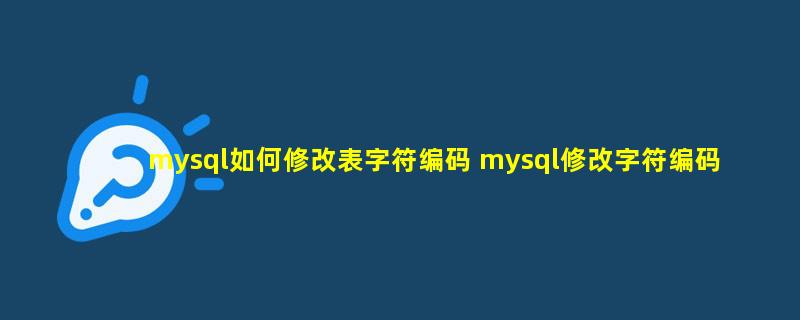
mysql中修改表编码的方法:1、在终端输入“service mysql start”命令启动mysql服务;2、输入“mysql -u root -p”登录mysql数据库;3、进入需要修改表编码的数据表;4、使用show create 命令查看表编码;5、最后通过alter命令修改表编码即可。
具体步骤如下:
1.打开终端命令行模式,输入以下命令启动mysql服务。
service mysql start
2.mysql服务启动后,输入用户名和密码,登录mysql数据库。
mysql -u root -p
3.登录到mysql数据库后,进入数据库,并在数据库中进入一个数据表。
user 数据库名;
USE 表名;
4.进入数据表后,在数据表中使用show create命令查看表的编码。
show create table score;
5.最后,查看到数据表的编码后,即可使用以下命令修改数据表的编码。
#将数据表的编码修改为utf8编码
alter table '数据表名' convert to character SET utf8mb4 COLLATE utf8mb4_unicode_ci;



