文章摘要:css如何设置div居中 css怎么设置居中
css设置div居中的方法:1.创建html文件;2.添加html架构代码到html文件中;3.在body标签 […]
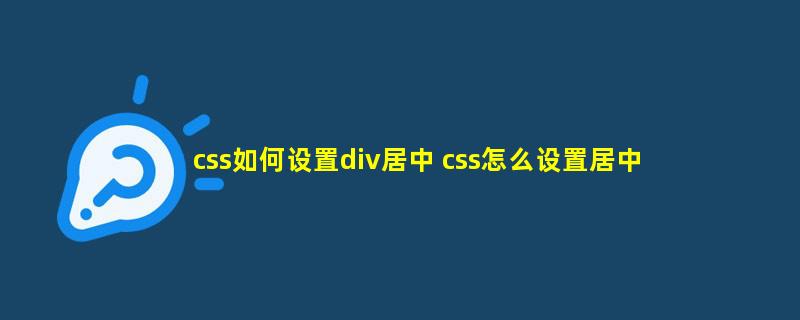
css设置div居中的方法:1.创建html文件;2.添加html架构代码到html文件中;3.在body标签中使用div标签设置div盒子;4.添加style标签并给div设置居中样式;5.通过浏览器方式查看设置效果。
具体操作步骤:
1.首先创建一个html文件。
2.将html架构代码添加到html文件中。
<!DOCTYPE html>
<html>
<head>
<title>div居中</title>
</head>
<body>
</body>
</html>
3.在html架构中的body标签里面使用div标签设置一个div盒子。
<div>定宽块状元素水平居中</div>
4.在html架构中的html标签里面添加style标签并设置css居中样式。
<style>
div{
border:1px solid red;
width: 200px; /*定宽*/
margin:20px auto; /*margin-left 与 margin-right 设置为 auto*/
}
</style>
5.最后可通过浏览器方式阅读html文件查看设置效果。
完整示例代码:
<!DOCTYPE html>
<html>
<head>
<title>div居中</title>
</head>
<style>
div{
border:1px solid red;
width: 200px; /*定宽*/
margin:20px auto; /*margin-left 与 margin-right 设置为 auto*/
}
</style>
<body>
<div>定宽块状元素水平居中</div>
</body>
</html>



