文章摘要:bootstrap如何禁用按钮 bootstrap 按钮禁用
使用bootstrap实现禁用按钮的方法:1.新建html文件,引入bootstrap;2.在文件中按钮;3. […]
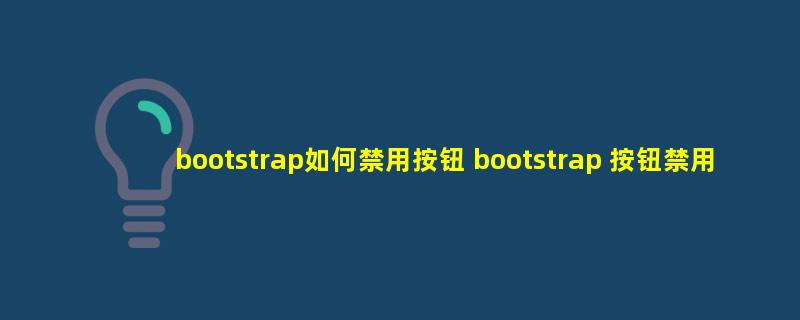
使用bootstrap实现禁用按钮的方法:1.新建html文件,引入bootstrap;2.在文件中按钮;3.设置disabled属性禁用按钮;
具体步骤如下:
1.首先,新建一个html文件,并在文件中引入bootstrap;
<!DOCTYPE html>
<html>
<head>
<title>Document</title>
<link rel="stylesheet" href="bootstrap.min.css">
<style></style>
</head>
<body>
</body>
</html>
2.bootstrap引入后,在文件中添加一个按钮;
<!DOCTYPE html>
<html>
<head>
<title>Document</title>
<link rel="stylesheet" href="bootstrap.min.css">
<style></style>
</head>
<body>
<button type="button" >按钮</button>
</body>
</html>
3.最后,按钮添加好后,为按钮添加一个class类,设置disabled属性即可禁用按钮;
<!DOCTYPE html>
<html>
<head>
<title>Document</title>
<link rel="stylesheet" href="bootstrap.min.css">
<style></style>
</head>
<body>
<button type="button" class="disabled">按钮</button>
</body>
</html>



