文章摘要:redis如何存储java对象 redis如何保存java对象
redis存储java对象的方法:1、写一个java Bean,包含id和name两个字段,类名是Person […]
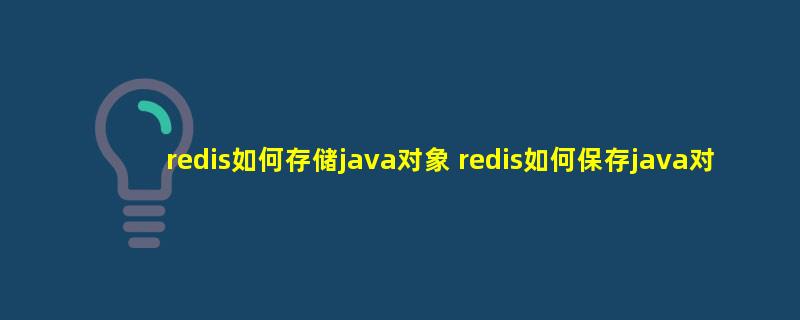
redis存储java对象的方法:1、写一个java Bean,包含id和name两个字段,类名是Person。因为要实现序列化需求,所以该类实现Serializable接口。2、需要写一个序列化工具类,用于提供对象的序列化和反序列化的工作;3、把Person对象写入Redis;4、用Jedis获取对象。
具体操作如下:
1、存储对象:写一个java Bean,包含id和name两个字段,类名是Person,该类实现Serializable接口。
public class Person implements Serializable {
private int id;
private String name;
public Person(int id, String name) {
this.id = id;
this.name = name;
}
public int getId() {
return id;
}
public String getName() {
return name;
}
}
2、写一个序列化工具类,用于提供对象的序列化和反序列化的工作。
public class SerializeUtil {
public static byte[] serialize(Object object) {
ObjectOutputStream oos = null;
ByteArrayOutputStream baos = null;
try {
//序列化
baos = new ByteArrayOutputStream();
oos = new ObjectOutputStream(baos);
oos.writeObject(object);
byte[] bytes = baos.toByteArray();
return bytes;
} catch (Exception e) {
}
return null;
}
public static Object unserialize(byte[] bytes) {
ByteArrayInputStream bais = null;
try {
//反序列化
bais = new ByteArrayInputStream(bytes);
ObjectInputStream ois = new ObjectInputStream(bais);
return ois.readObject();
} catch (Exception e) {
}
return null;
}
}
3、把Person对象写入Redis。
public void setObject() {
Person person = new Person(100, "alan");
jedis.set("person:100".getBytes(), SerializeUtil.serialize(person));
person = new Person(101, "bruce");
jedis.set("person:101".getBytes(), SerializeUtil.serialize(person));
}
上面代码运行后,到命令窗口读取对象看是否成功:
redis 127.0.0.1:6379> get person:100
"xacxedx00x05srx00x15alanland.redis.Personx05xf4x8d9Axf4`xb0x02x00x02Ix00x02idLx00x04nametx00x12Ljava/lang/String;xpx00x00x00dtx00x04alan"
4、用Jedis获取对象。
public Person getObject(int id) {
byte[] person = jedis.get(("person:" + id).getBytes());
return (Person) SerializeUtil.unserialize(person);
}
测试一下上一步存入的两个对象:
Person person = test.getObject(100);
System.out.println(person.getId());
System.out.println(person.getName());
person = test.getObject(101);
System.out.println(person.getId());
System.out.println(person.getName());
Java控制台输入:
100
alan
101
bruce


