文章摘要:ubuntu18中安装vscode后无法启动 ubuntu18.04安装vscode
ubuntu18中安装vscode后无法启动的解决方法: 比如你在ubuntu18中使用了以下方法安装vsco […]
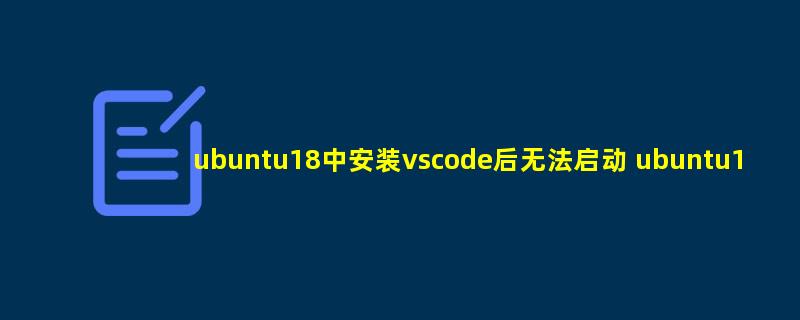
ubuntu18中安装vscode后无法启动的解决方法:
比如你在ubuntu18中使用了以下方法安装vscode。
sudo apt-get install ubuntu-make
sudo umake ide visual-studio-code
显示了安装成功却无法启动,可以安装libgconf-2-4解决问题。
sudo apt-get install libgconf-2-4


