文章摘要:ubuntu如何编译cpp ubuntu如何编译c语言
ubuntu编译cpp的示例: 1.编写C++文件,保存为“test1.cpp”。 //----------- […]
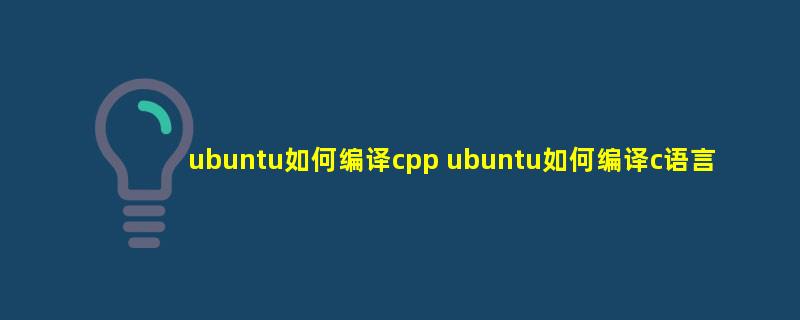
ubuntu编译cpp的示例:
1.编写C++文件,保存为“test1.cpp”。
//-------------ubuntu上.cpp文件编译与运行
#include
int main()
{
using namespace std;
const int ArSize = 20;
char name[ArSize];
char dessert[ArSize];
cout << "Enter your name: ";
cin.getline(name, ArSize);
cout << "Enter your favorite dessert: ";
cin.getline(dessert, ArSize);
cout << "I have some delicious " << dessert;
cout << " for you, " << name << ". ";
return 0;
}
2.在终端输入以下命令进行编译。
xxxx@xxxx-xxxxxx-xxxxxxx-xxxxx:~/文档/cppfile$ g++ test1.cpp
会在同目录下生成一个a.out文件。
3.再输入以下命令运行可执行文件。
xxxx@xxxx-xxxxxx-xxxxxxx-xxxxx:~/文档/cppfile$ ./a.out
Enter your name:
Rawa
Enter your favorite dessert:
Cake
I have some delicious Cake for you, Rawa. //编译运行成功


