文章摘要:ubuntu如何编译fortran代码 ubuntu安装fortran编译器
ubuntu编译fortran代码的方法: 1.将编译器intel fortran安装好。 2.写一个fort […]
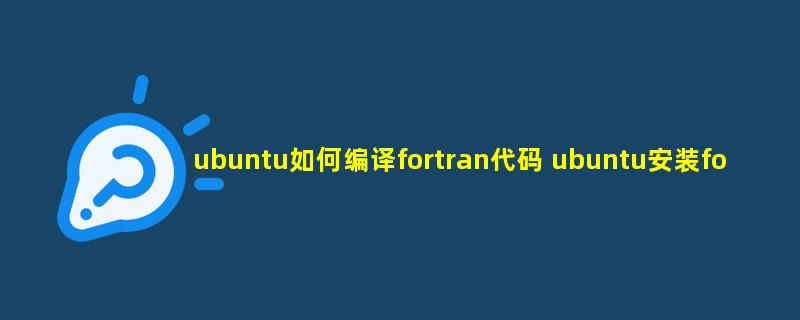
ubuntu编译fortran代码的方法:
1.将编译器intel fortran安装好。
2.写一个fortran测试程序,例如:“hello.f90”,代码如下。
program main
write(*,*) "hello"
stop
end
3.使用以下命令进行编译。
ifort -c hello hello.f90
注:编译后生成可执行文件hello 如果直接用ifort hello.f90,则默认生成文件是a.out
4.执行可执行文件,在当前目录下输入以下命令查看结果。
./hello
#或者
./a.out


