文章摘要:xampp怎么连接到mysql服务器 xampp怎么打开mysql
在xampp连接mysql服务器的方法 1.首先,打开xampp端,进入xampp操作界面; 2.在xampp […]
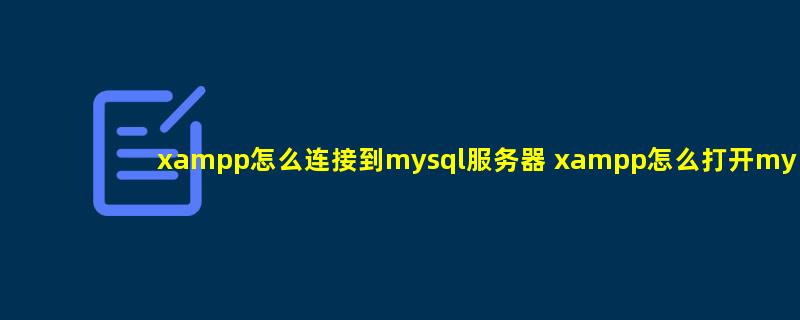
在xampp连接mysql服务器的方法
1.首先,打开xampp端,进入xampp操作界面;
2.在xampp操作界面中,分别点击Apache与mysql后面的“Start”按钮,进行打开Apache与mysql;
3.Apache与mysql打开后,点击xampp操作界面右侧的“shell”选项,进入shell命令行窗口;
4.进入shell命令行窗口后,在命令行中输入mysql的用户名和密码即可连接到mysql服务器;
mysql -uroot -p



