文章摘要:如何在apache中绑定域名解析 apache怎么绑定域名
在apache中绑定域名解析的方法 1.首先,在计算机中使用记事本打开hosts文件,hosts文件位置:C: […]
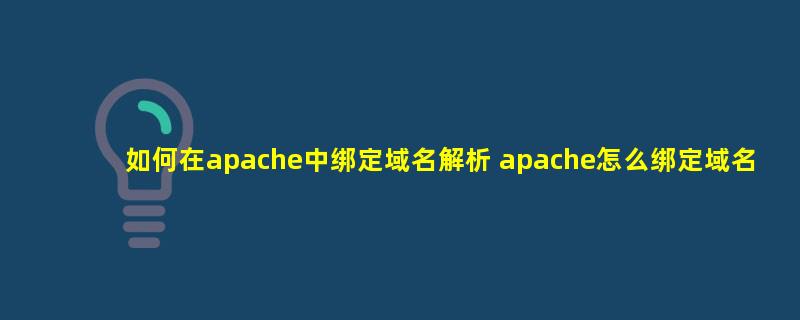
在apache中绑定域名解析的方法
1.首先,在计算机中使用记事本打开hosts文件,hosts文件位置:C:WindowsSystem32Driversetchosts;
2.hosts文件打开后,在文件中添加解析的域名并保存;
127.0.0.1 localhost aaa.com
3.域名解析添加好后,在apache安装目录中,使用记事本打开httpd-vhosts.conf文件;
4.httpd-vhosts.conf文件打开后,在文件中添加以下配置;
ServerAdmin webmaster@dummy-host.localhost
DocumentRoot "D:/EmpireServer/web"
ServerName localhost
ServerAlias localhost
ErrorLog "logs/localhost-error_log"
ServerAdmin webmaster@dummy-host.localhost
DocumentRoot "D:/EmpireServer/web"
ServerName aaa.com
ServerAlias *.aaa.com
ErrorLog "logs/localhost-error_log"
5.最后,httpd-vhosts.conf文件配置好后,开启80端口即可;


