文章摘要:如何备份ubuntu 如何备份ubuntu系统
备份ubuntu的方法: 1.打开终端,输入“$ sudo su”成为root用户。 2.再进入文件系统的根目 […]
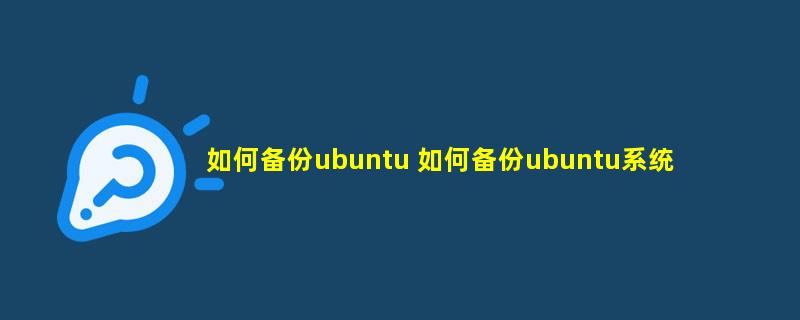
备份ubuntu的方法:
1.打开终端,输入“$ sudo su”成为root用户。
2.再进入文件系统的根目录,命令:
# cd /
3.使用以下命令备份系统:
# tar cvpzf backup.tgz –exclude=/proc –exclude=/lost+found –exclude=/backup.tgz –exclude=/mnt –exclude=/sys ./*
程序例如:
tar cvpzf backup.tgz –exclude=/proc –exclude=/lost+found –exclude=/backup.tgz –exclude=/mnt –exclude=/sys ./*remark:tar: Cowardly refusing to create an empty archive
有时候在打包的时候,某个目录或者是文件不需要打包备份,比如服务器上上传的图片很大就不需要打包备份。
打包如下命令:
tar -czvf /root/test.tar.gz --exclude=php ./*



