文章摘要:ubuntu如何安装Windows应用 ubuntu如何安装windows软件
ubuntu安装Windows应用的方法: 1.如果你的系统是64位,则启用32位架构,命令如: sudo d […]
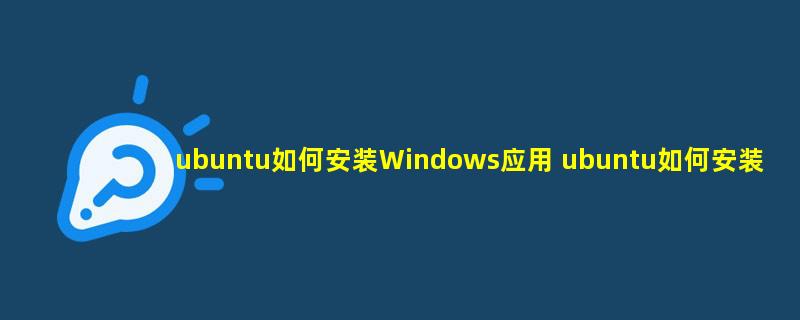
ubuntu安装Windows应用的方法:
1.如果你的系统是64位,则启用32位架构,命令如:
sudo dpkg --add-architecture i386
2.再输入以下命令安装“wine”。
wget -nc https://dl.winehq.org/wine-builds/winehq.key
sudo apt-key add winehq.key
3.根据ubuntu系统版本执行如下命令:
sudo apt-add-repository 'deb https://dl.winehq.org/wine-builds/ubuntu/ xenial main'
4.再执行如下命令:
sudo apt update
sudo apt install --install-recommends winehq-stable
5.例如安装windows下的软件RadiAnt,需要再打开终端输入:
wine uninstaller
6.会弹出添加/删除程序的窗口,点击“安装”。
7.选取RadiAnt进行安装即可。


