文章摘要:域名如何实现301跳转 301域名跳转怎么做
域名实现301跳转的方法: 通过程序语言在对应的配置文件添加代码,例如: 1.ASP的301跳转代码: &nb […]
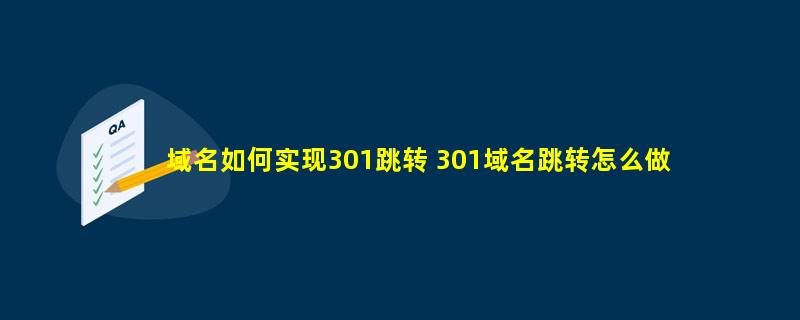
域名实现301跳转的方法:
通过程序语言在对应的配置文件添加代码,例如:
1.ASP的301跳转代码:
<%@ Language="VBScript" %>
<%
Response.Status = "301 Moved Permanently"
Response.AddHeader "Location", "http://www.itdcw.com"
%>
2.PHP的301跳转代码:
$the_host = $_SERVER['HTTP_HOST']; //获取主域名
$request_uri = isset($_SERVER['REQUEST_URI']) ? $_SERVER['REQUEST_URI'] : ''; //获取后缀
if($the_host != 'nanjingseo.org')
{
header('HTTP/1.1 301 Moved Permanently');
header('Location: http://nanjingseo.org'.$request_uri);
}
3.ASP.Net的301跳转代码:
<script runat="server">
private void Page_Load(object sender, System.EventArgs e)
{
Response.Status = "301 Moved Permanently";
Response.AddHeader("Location","http://www.itdcw.com");
}
</script>
4.CGI Perl的301跳转代码:
$q = new CGI;
print $q->redirect("http://www.itdcw.com");
5.JSP的301跳转代码:
<%
response.setStatus(301);
response.setHeader( "Location", "http://www.itdcw.com" );
response.setHeader( "Connection", "close" );
%>



