文章摘要:小程序如何设置页面的轮播图 小程序自定义轮播图
小程序制作banner轮播图 1.进入微信开发者工具,打开小程序文件目录; 2.在文件目录中,依次查找:tes […]
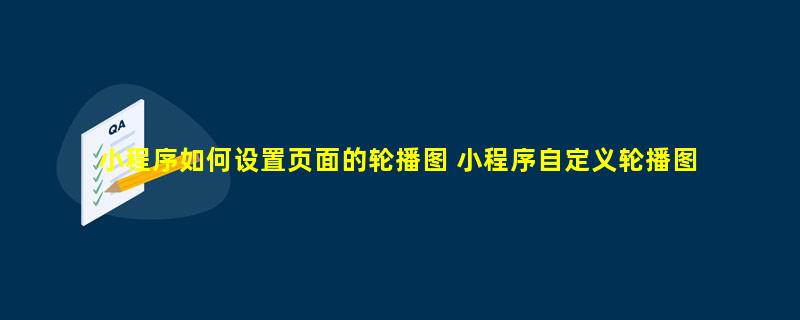
小程序制作banner轮播图
1.进入微信开发者工具,打开小程序文件目录;
2.在文件目录中,依次查找:test/test.wxml文件;
3.打开test.wxml文件,使用swiper标签来包裹轮播图片,代码如下:
<swiper indicator-dots="{{indicatorDots}}"
autoplay="{{autoplay}}" interval="{{interval}}" duration="{{duration}}" circular="true">
<block wx:for="{{arr}}">
<swiper-item>
<image src="{{item}}" class="slide-image" width="355" height="150"/>
</swiper-item>
</block>
</swiper>
4.最后,在app.js文件中设置循环即可;


