文章摘要:小程序页面字体怎么调小 小程序字体大小怎么调
在小程序添加点击按钮实现修改文字大小 index.wxml文件 <view class=&qu […]
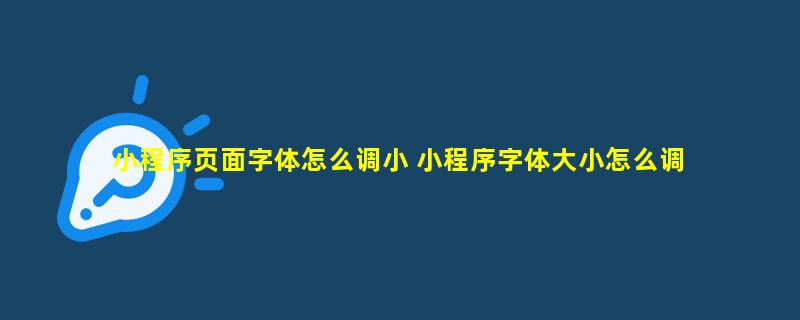
在小程序添加点击按钮实现修改文字大小
index.wxml文件
<view class="view" style="font-size:{{fontSize}}pt"></view>
<button class="btn" type="default" bindtap="shriFontSize">点击字体变小</button>
index.js文件
Page({
data:{
fontSize:10
},
shrinkFontSize(){
this.setData({
fontSize:this.data.fontSize-1
})
}
})
在事件响应函数中使用了this.setData修改了fontSize为this.data.fontSize-1,进而动态修改了index.wxml文件中
style="font-size:{{fontSize}}pt"的字体大小。



