文章摘要:centos7如何开启mongodb服务 怎么开启mongodb服务
centos7中启动mongodb服务的方法:1、打开centos7终端;2、输入“systemctl sta […]
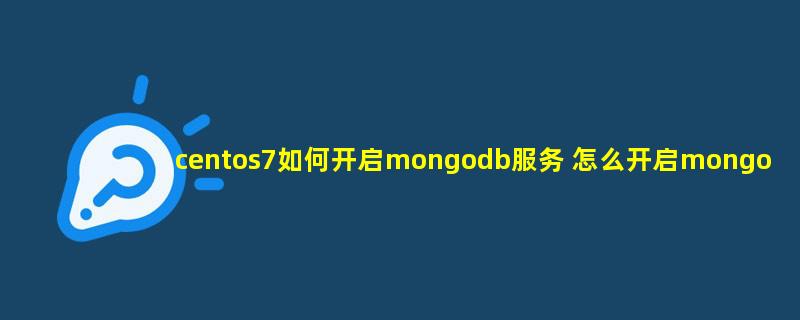
centos7中启动mongodb服务的方法:1、打开centos7终端;2、输入“systemctl start mongod.service”命令启动mongodb服务即可。
具体操作步骤:
1、在centos7系统桌面中使用快捷键【Ctrl+Alt+T】打开centos7终端命令行模式。
2、在centos7终端命令行中输入以下命令启动mongodb服务即可。
systemctl start mongod.service
相关命令:
chkconfig mongod on #加入开机启动
systemctl restart mongod.service #重启MongoDB
ps -aux | grep mongod #查看数据库的进程是否存在
mongo #启动mongoshell



